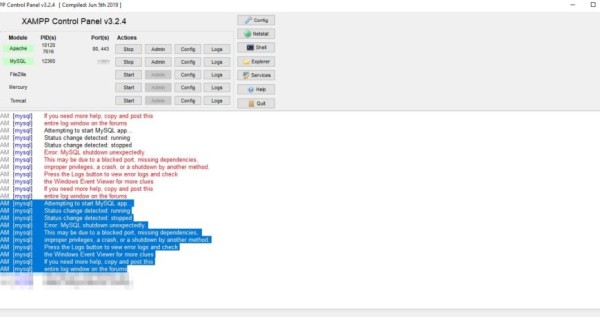[xampp]
How To Fix the XAMPP Error: MySQL shutdown unexpectedly Xampp 에서 mysql 갑자기 실행안될때
하우코드
본문
mysql 폴더에서 백업을 그대로 복사하면 수정한 자료가 전부 날아간다.
복사할때 ibdata1 파일은 제외하고 복사해야 그대로 살릴수 있다.
user 계정은 새로 복구해야할듯..
### Do not copy ibdata1 from backup folder
In some cases or updates XAMPP start doing unexpected things. Shutdown unexpectedly is one of them and it makes us really curious. Because the data we have in our database is important and we cannot risk that at all.
In case you are getting following from the XAMPP control panel then you need to restore your database from backup.
[mysql] Attempting to start MySQL app...
[mysql] Status change detected: running
[mysql] Status change detected: stopped
[mysql] Error: MySQL shutdown unexpectedly.
[mysql] This may be due to a blocked port, missing dependencies,
[mysql] improper privileges, a crash, or a shutdown by another method.
[mysql] Press the Logs button to view error logs and check
[mysql] the Windows Event Viewer for more clues
[mysql] If you need more help, copy and post this
[mysql] entire log window on the forums
How to fix MySQL shutdown unexpectedly
Note: If you don’t do following very carefully there are chances you can lose your databases. So be very careful to follow point 1.
Rename the folder xampp/mysql/data to xamppmysql/data_bk
Create a new folder xampp/mysql/data
Copy the content that resides in xampp/mysql/backup to the new mysql/data folder
Copy all your database folders that are in xamppmysql/data_bk to xampp/mysql/data
Important: Do not copy the mysql, performance_schema, and phpmyadmin folders from xampp/mysql/data_bk
Finally copy the ibdata1 file from xampp/mysql/data_bk and replace it inside xampp/mysql/data folder
Start MySQL from XAMPP control panel
I hope this time it worked for you! please leave your feedback below to help others.
복사할때 ibdata1 파일은 제외하고 복사해야 그대로 살릴수 있다.
user 계정은 새로 복구해야할듯..
### Do not copy ibdata1 from backup folder
In some cases or updates XAMPP start doing unexpected things. Shutdown unexpectedly is one of them and it makes us really curious. Because the data we have in our database is important and we cannot risk that at all.
In case you are getting following from the XAMPP control panel then you need to restore your database from backup.
[mysql] Attempting to start MySQL app...
[mysql] Status change detected: running
[mysql] Status change detected: stopped
[mysql] Error: MySQL shutdown unexpectedly.
[mysql] This may be due to a blocked port, missing dependencies,
[mysql] improper privileges, a crash, or a shutdown by another method.
[mysql] Press the Logs button to view error logs and check
[mysql] the Windows Event Viewer for more clues
[mysql] If you need more help, copy and post this
[mysql] entire log window on the forums
How to fix MySQL shutdown unexpectedly
Note: If you don’t do following very carefully there are chances you can lose your databases. So be very careful to follow point 1.
Rename the folder xampp/mysql/data to xamppmysql/data_bk
Create a new folder xampp/mysql/data
Copy the content that resides in xampp/mysql/backup to the new mysql/data folder
Copy all your database folders that are in xamppmysql/data_bk to xampp/mysql/data
Important: Do not copy the mysql, performance_schema, and phpmyadmin folders from xampp/mysql/data_bk
Finally copy the ibdata1 file from xampp/mysql/data_bk and replace it inside xampp/mysql/data folder
Start MySQL from XAMPP control panel
I hope this time it worked for you! please leave your feedback below to help others.
댓글목록
등록된 댓글이 없습니다.